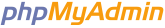- `invitatiidelux`.`invitati`
- `invitatiidelux`.`accounts`
- `legend_lords`.`user_heroes`
- `legend_lords`.`user_resources`
- `dialust`.`sessions`
- `legend_lords`.`user_items`
- `dialust`.`components`
- `legend_lords`.`users`
- `dialust`.`projects`
- `performance_schema`.`events_statements_summary_global_by_event_name`
- There are no favorite tables.
Drop files here